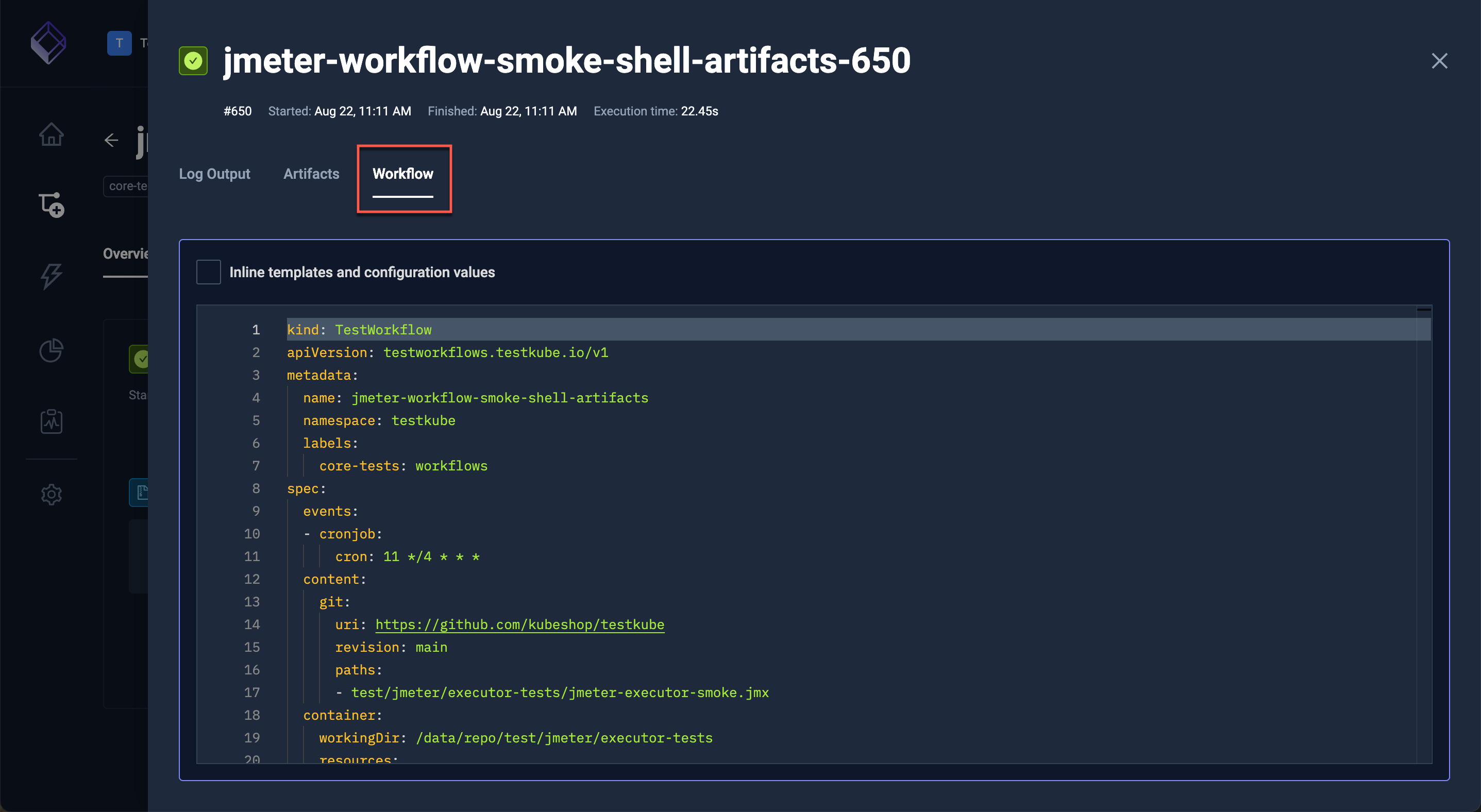Workflow Execution Details
When selecting a specific Workflow Execution the modal that opens has the following tabs:
Log Output
This tab shows the log output for each executed step - Read More.
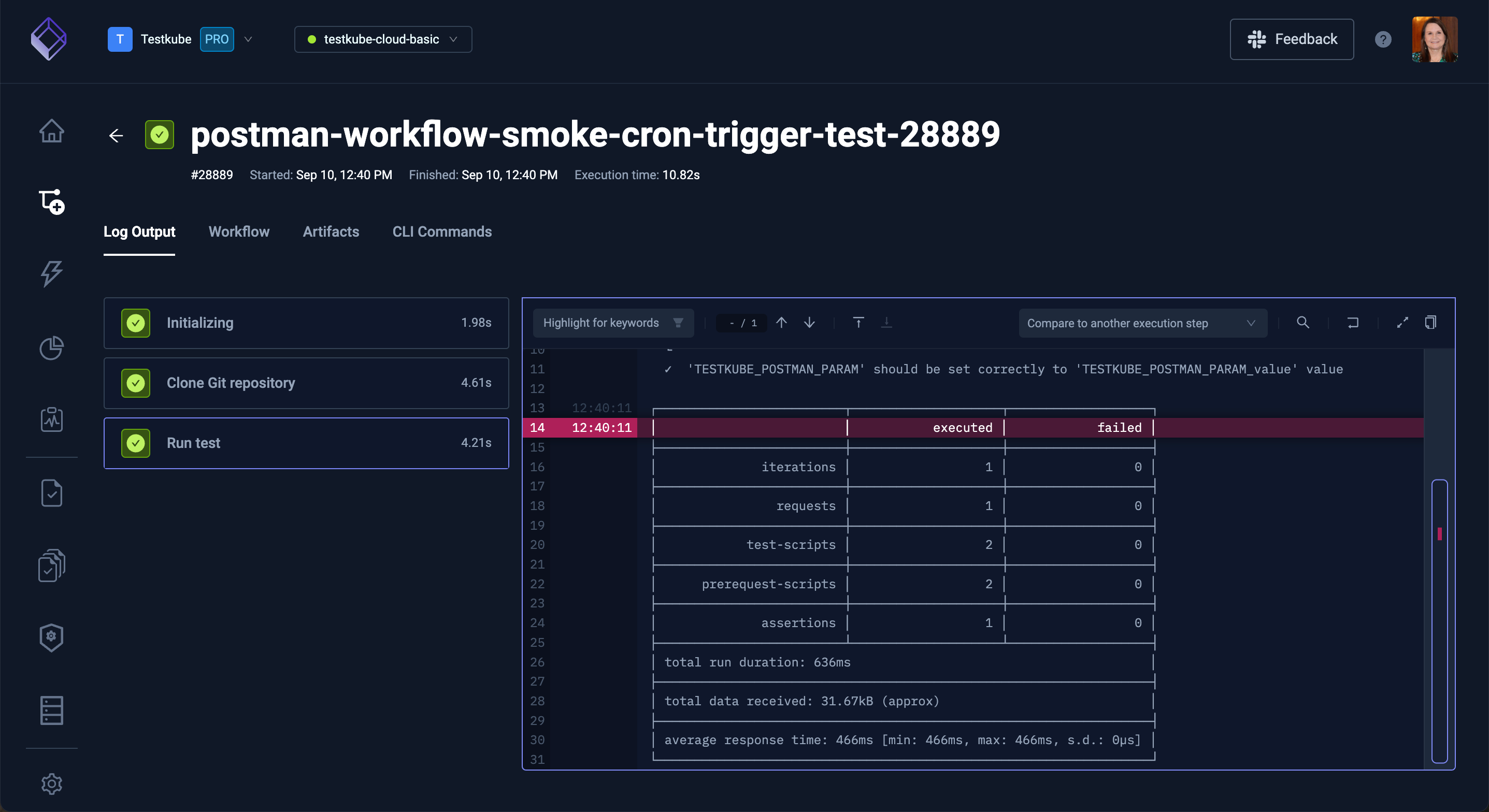
Select from the Compare to another execution step drop down to compare two steps from the selected workflow.
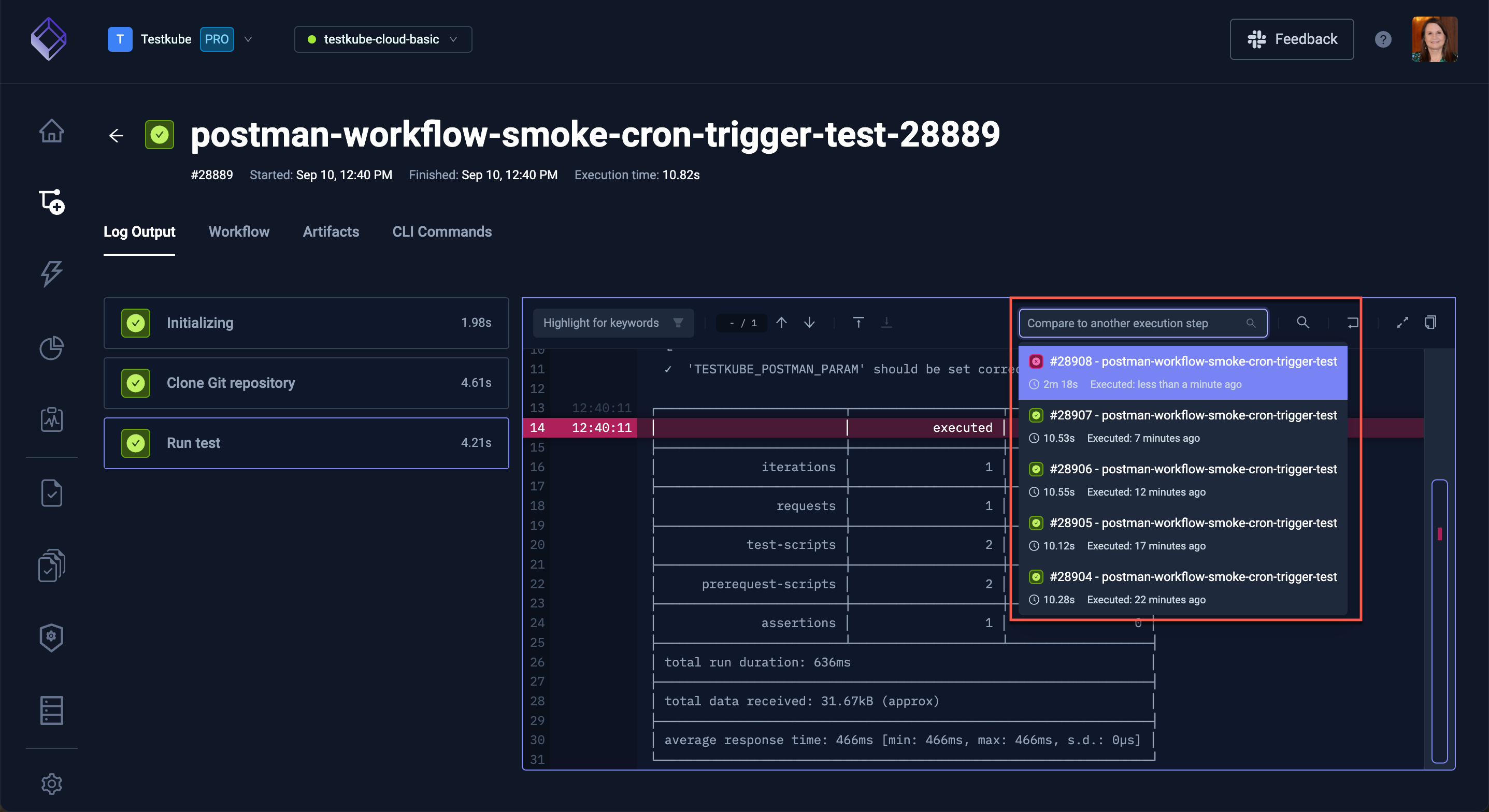
The next screen will show the differences between the two steps:
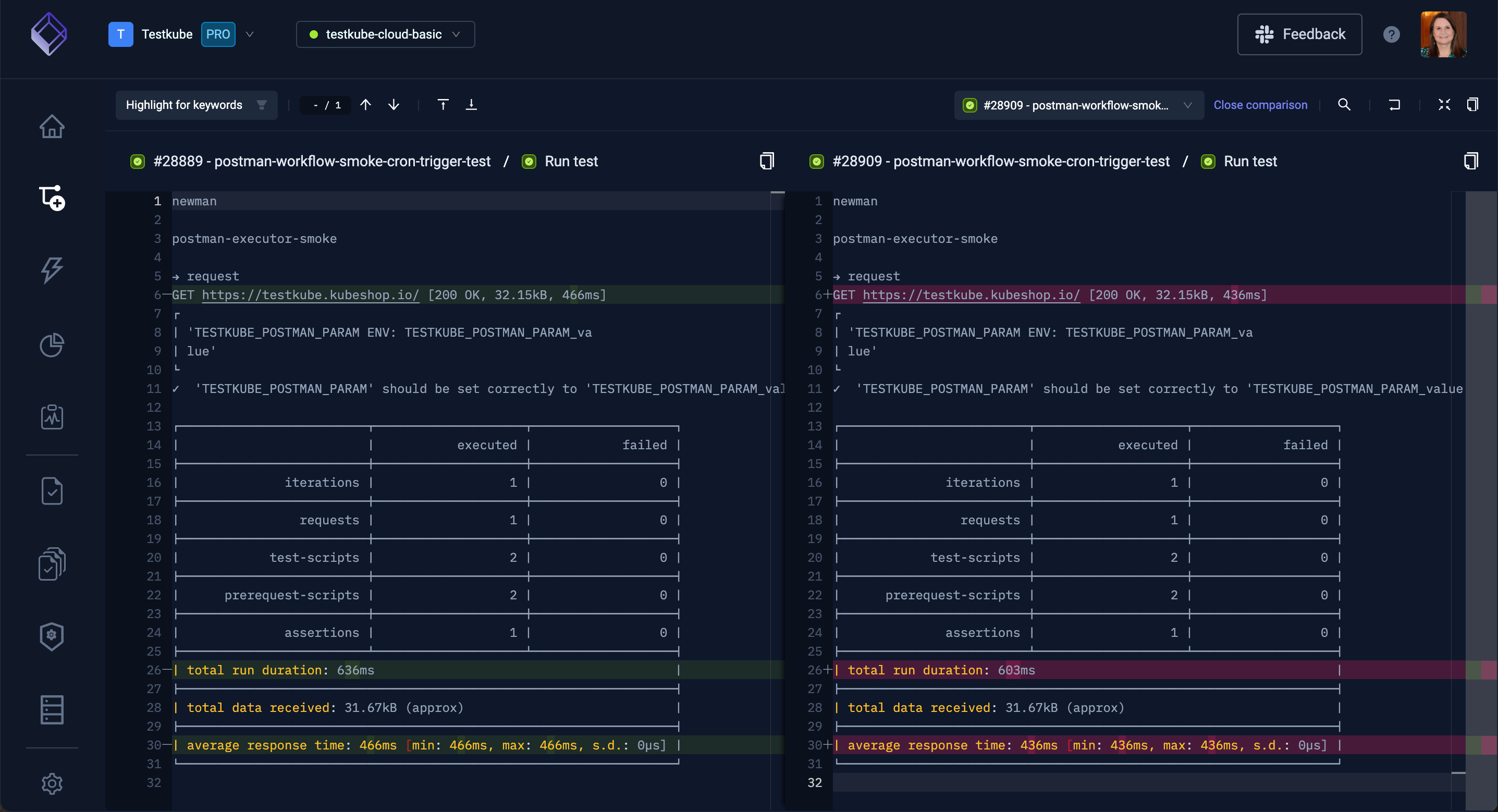
Artifacts
This tab shows artifacts created by your test executions - Read More
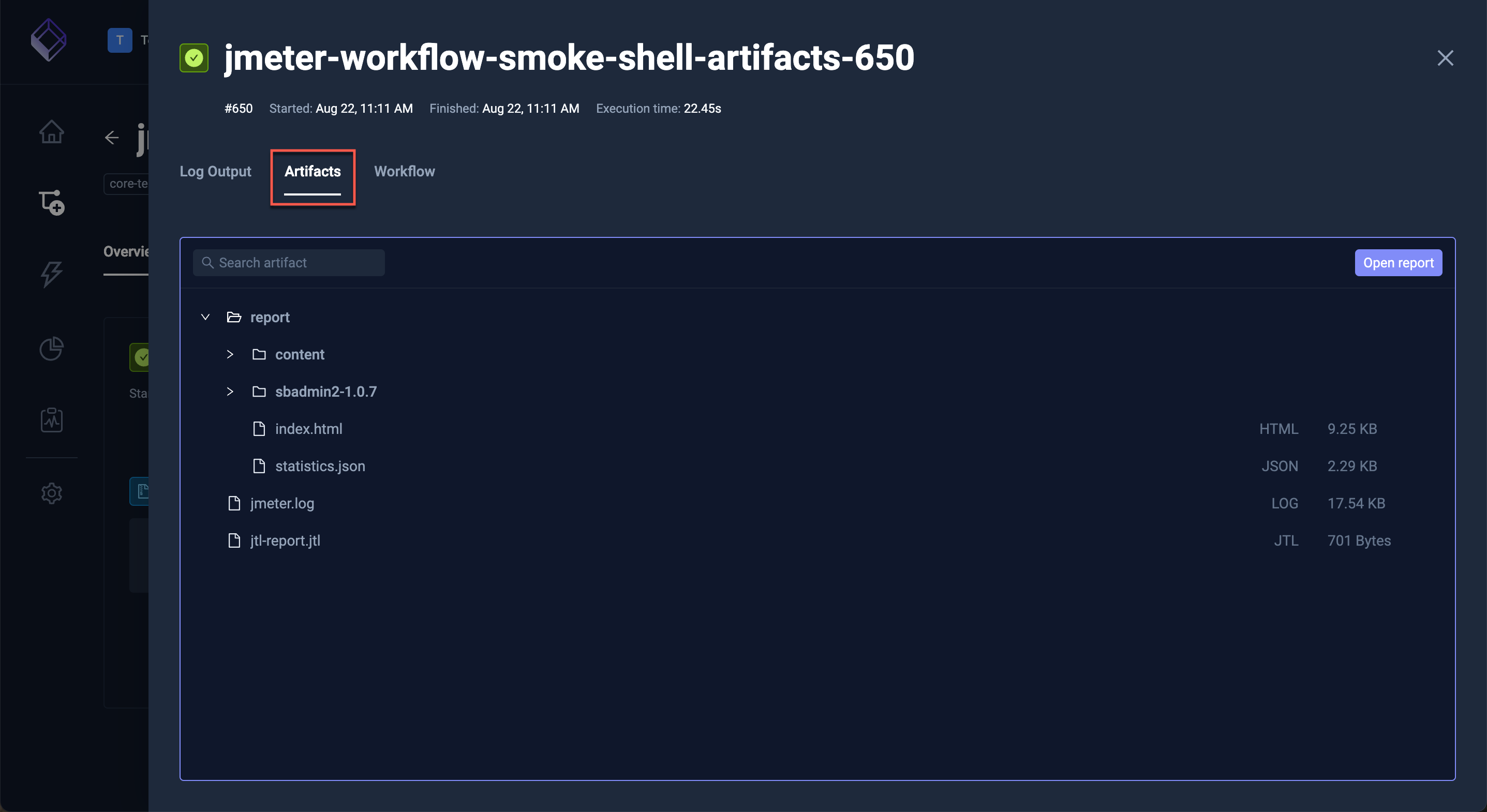
Executed Workflow
This tab shows the actual Workflow that was executed, selecting the "Inline templates" option will expand any used Workflow Templates and specified configuration properties also.